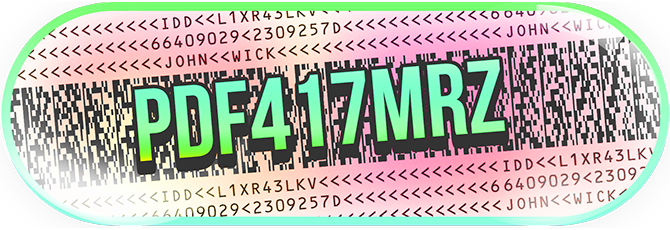
How to check barcodes in Regula Document Reader?

1. Donwload Regula App
If you have iPhone - download Regula Document Reader from AppStore. If you use smartphone on Android - download app from Google Play.
2. Start barcode scanning
Open app and click on Barcode (See the screenshots).
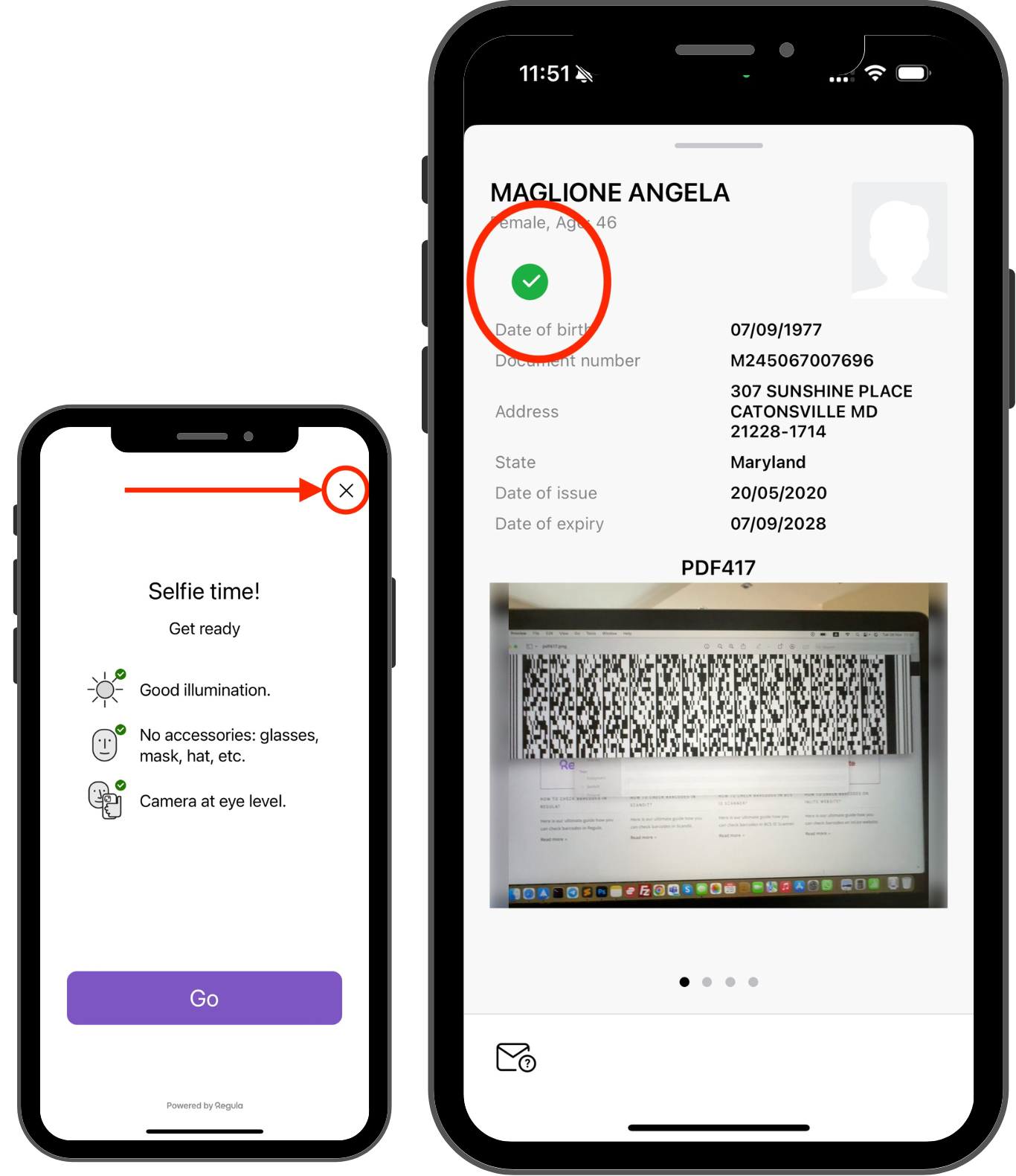
3. Scan barcode and cancel selfie
Take a photo of the barcode, using camera of your smartphone. Please, pay attention that on the smartphones on new generation the barcode will be autofocused, and the next step will start automatically. You will see a pop up offering you to make a selfie. Cancel it by clicking on the cross icon in the upper right corner of your smartphone (See the screenshots).
4. Validate the data
You will see the result page. If there is a green tick it means that everything is correct, and your barcode is valid (See the screenshots). Check the data from the results page in Regula with the data on the document.
Generate PDF417, Code 128 and MRZ for DL, ID, Passport, VISA