Loading...
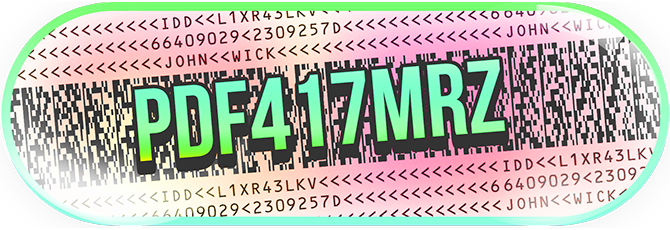
How to check barcodes in Scandit Barcode Scanner?
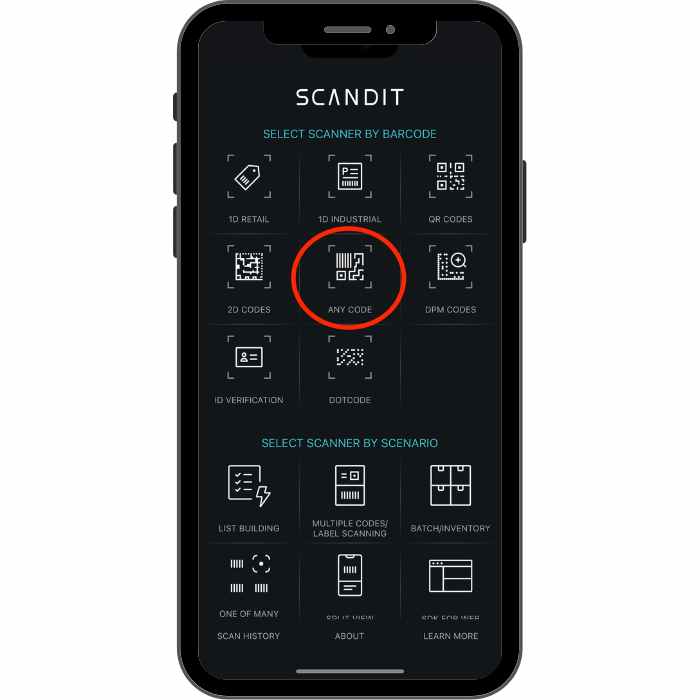
1. Donwload Scandit Barcode Scanner App
If you have iPhone - download Scandit Barcode Scanner from AppStore. If you use smartphone on Android - download app from Google Play.
2. Scan the barcode
Open app and click on ANY CODE (See the screenshots). Point your camera on the barcode you want to check.
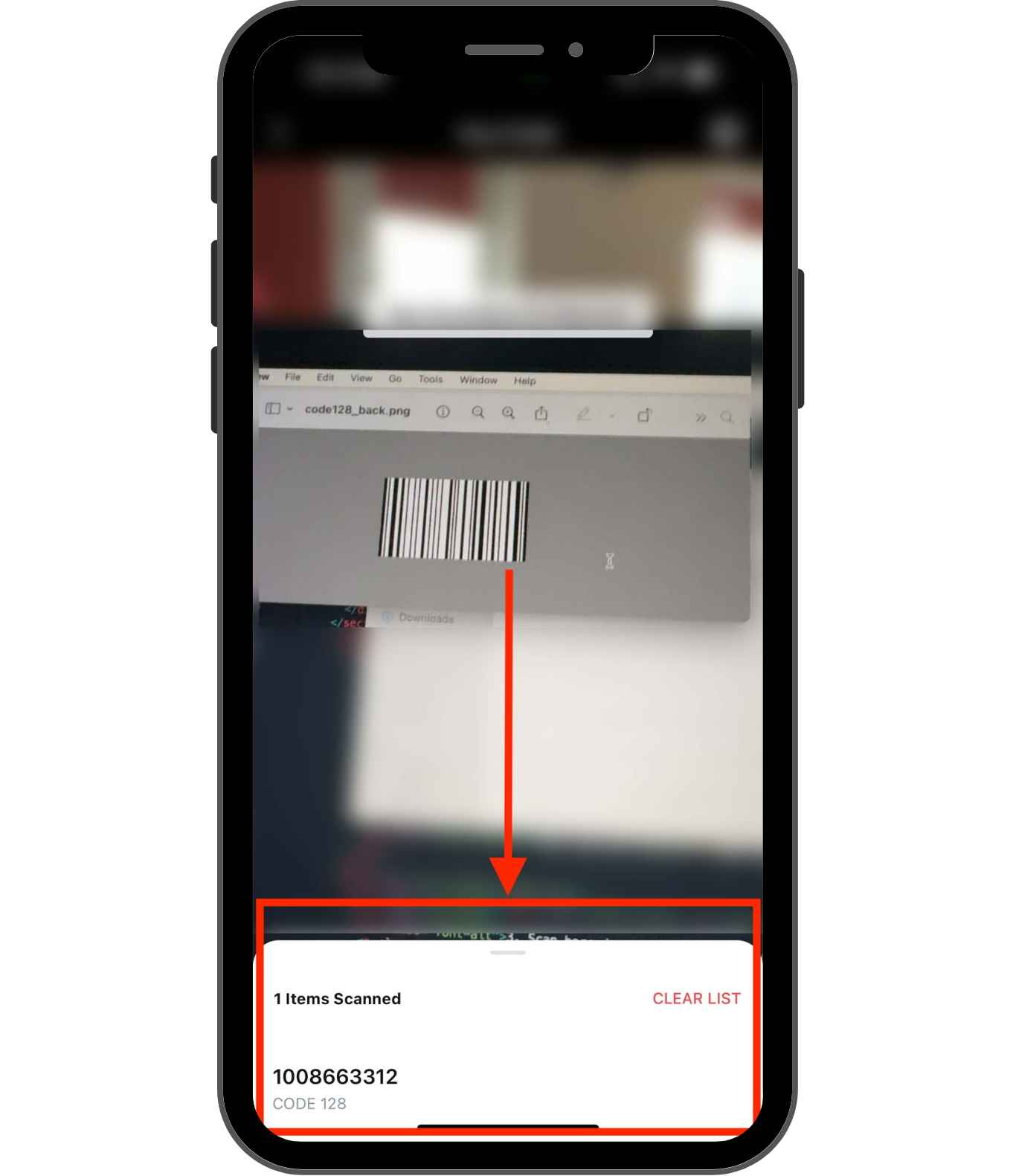
3. Validate your barcode
You will see small pop up window in the bottom of your screen. Check and compare the data encoded in the barcode with the data typed on the document.
Generate PDF417, Code 128 and MRZ for DL, ID, Passport, VISA